Licencia: Estándar o Avanzado
Relevante para: Licencia o propietario del equipo
En my.anydesk II, los propietarios de licencias y equipos pueden agregar o invitar usuarios a su equipo. Obtenga información sobre cómo configurar un equipo, consulte this article.
Invitar a usuarios
Para invitar a usuarios a tu equipo:
Vaya a my.anydesk II y abra la pestaña Usuarios .
Haga clic en Invitar usuario.
En la ventana emergente, proporcione la siguiente información:
Nombre : ingrese el nombre del usuario.
Apellido : ingrese el apellido del usuario.
Correo electrónico : ingrese la dirección de correo electrónico del usuario.
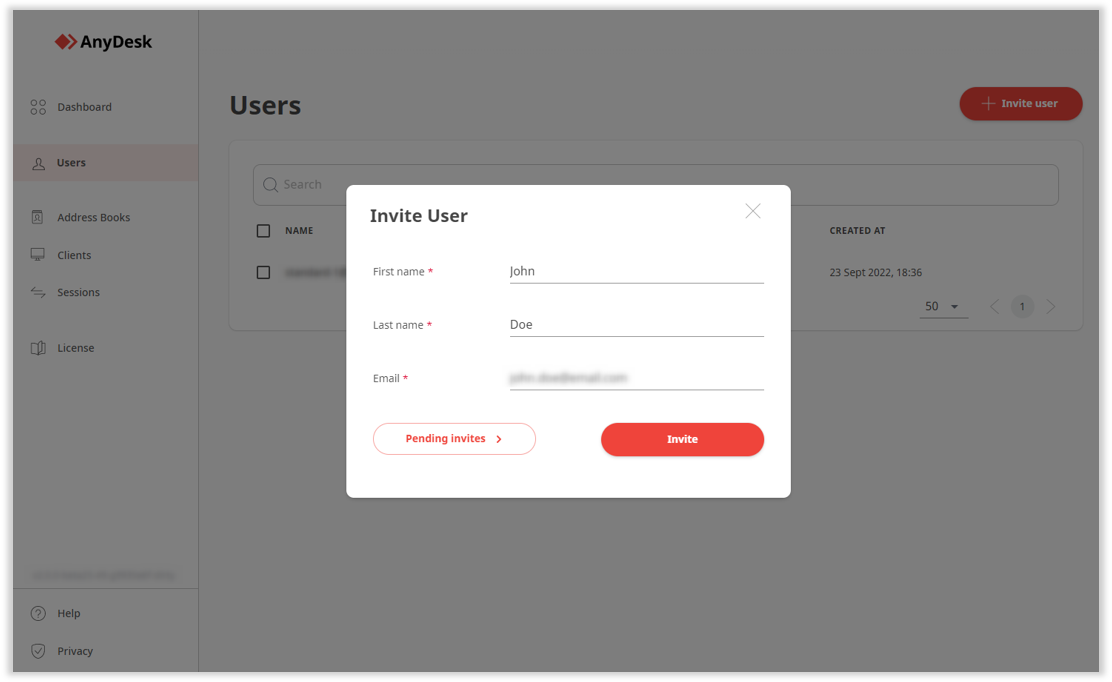
Haz clic en Invitar.
El usuario invitado recibirá un correo electrónico con una solicitud para unirse a su equipo en AnyDesk.