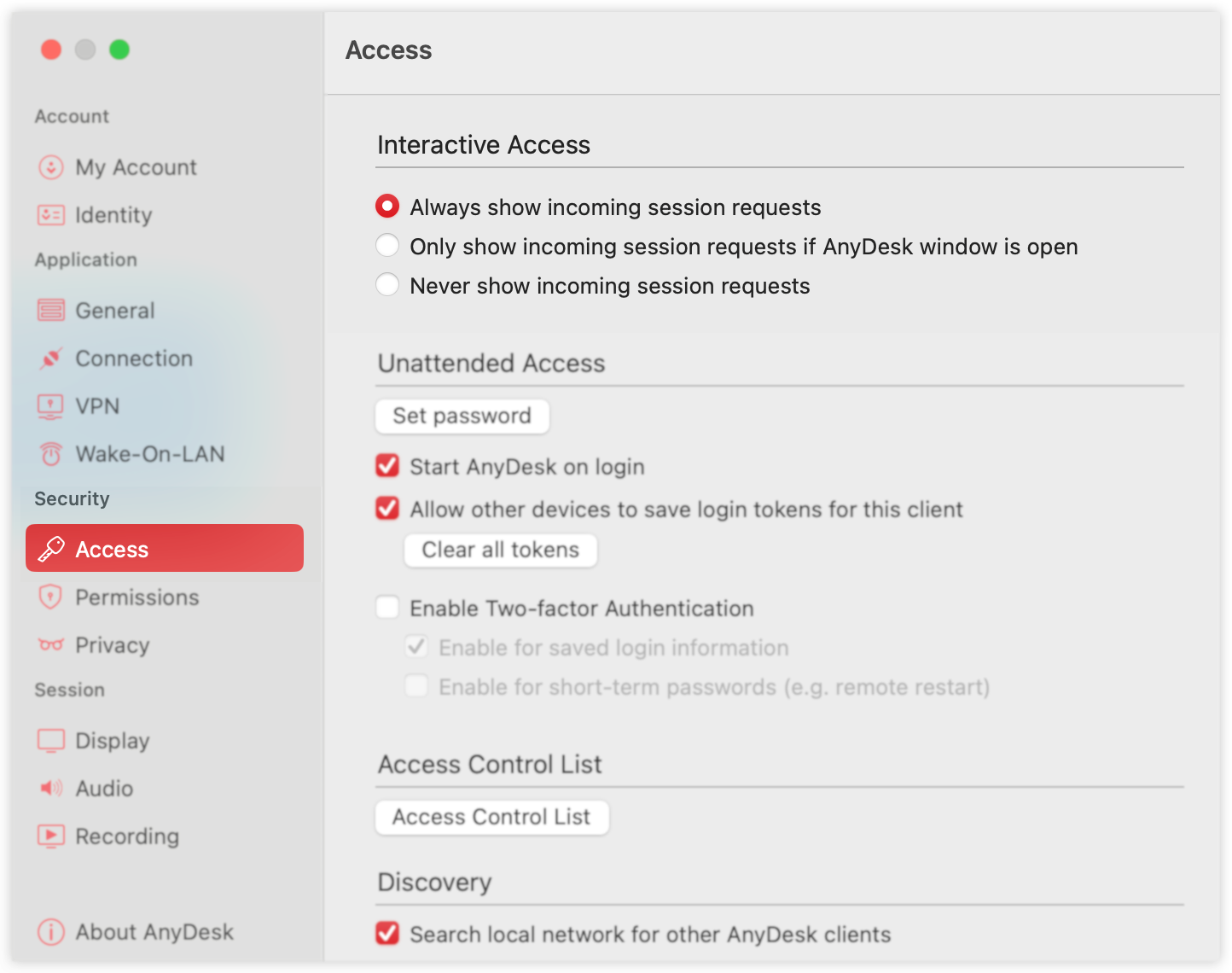Interactive Access defines when connection requests to your device are shown for manual acceptance or rejection. These settings help control how accessible your device is to others trying to connect via AnyDesk.
You can find these settings under Settings > Access > Interactive Access.
There are three configuration options for handling incoming requests:
Always show incoming session requests – prompts appear for all incoming connection requests. You must manually accept or reject each one.
Only show incoming session requests if AnyDesk window is open – requests appear only when the AnyDesk window is open and active on the screen. No prompt will appear if the app is running in the background.
Never show incoming session requests – prompts are never shown. Connections are only allowed via Unattended Access (with a password). Manual acceptance is not possible.
💡 NOTE
If Never show incoming session requests is enabled, the device can only be accessed using Unattended Access. Make sure you have set a password before enabling this option.