AnyDesk VPN 在本地连接客户端和远程客户端之间创建专用网络。无法访问远程客户端本地网络上的设备,反之亦然。
注意: AnyDesk VPN 目前可在 已安装的 macOS、Linux 和 Android 客户端上使用。
启动 VPN 连接
AnyDesk VPN 可以通过主窗口中的 VPN 按钮直接启动,方法是输入远程设备的 ID/别名并按“VPN”而不是“连接”。
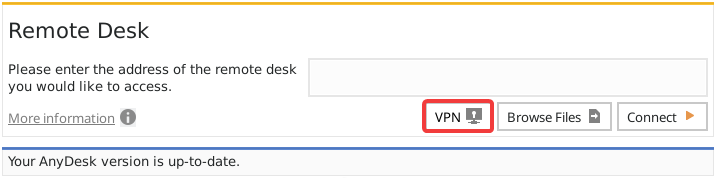
VPN 设置
AnyDesk VPN 是自动配置的,但如果需要,可以在设置对话框中更改启动 IP 地址和子网掩码的配置。
.png)
使用案例
通过 VPN 连接成功后,可以通过 VPN 使用以下程序。
SSH
通过 SSH 访问远程设备
赌博
通过互联网访问局域网多人游戏