To ensure you are using the official standard version of AnyDesk for Android, download and use the Integrity Checker app. The Integrity Checker verifies AnyDesk clients downloaded from our website or from Android app stores such as Google Play, Samsung Galaxy Store, etc.
Custom AnyDesk clients cannot be verified by the Integrity Checker. Make sure you create and download custom clients from the my.anydesk management console.
🚨 IMPORTANTThe Integrity Checker can only validate AnyDesk for Android if all the following conditions are met:
AnyDesk for Android is not a custom client.
The version of AnyDesk for Android being validated is 7.0.0 or later.
An active internet connection is available.
To use the Integrity Checker:
Download and install the latest version of the Integrity Checker.
Run the application.
.jpg)
For each detected AnyDesk version, click Verify.
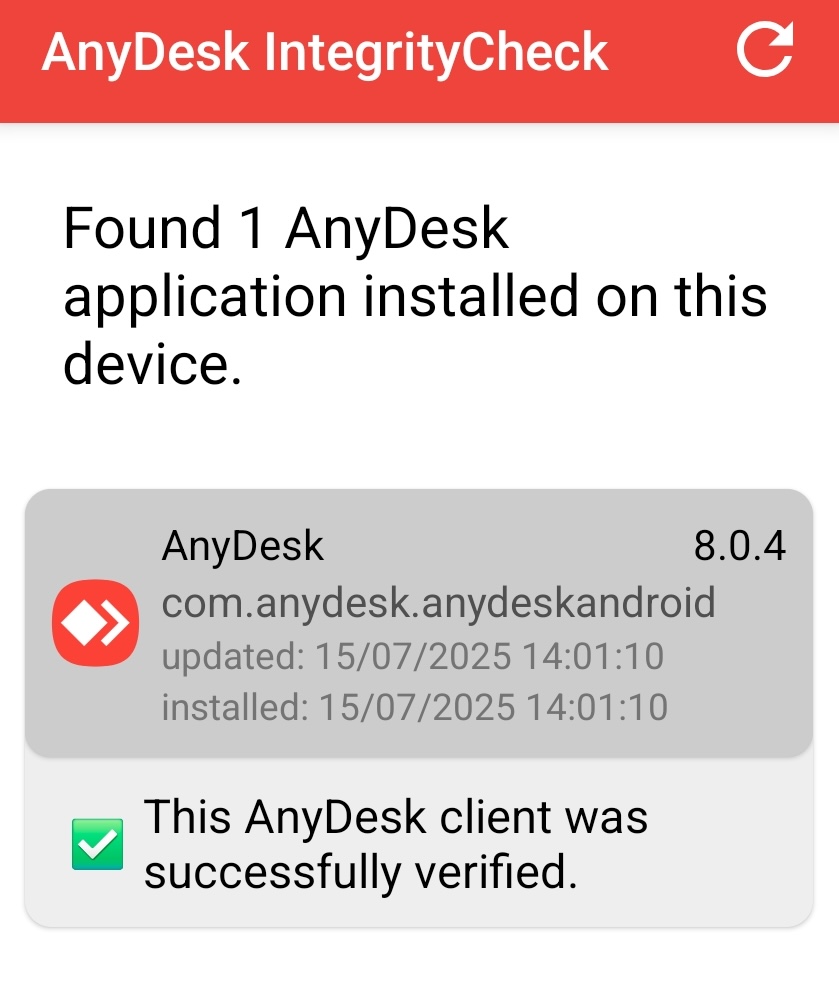
The Integrity Checker will automatically detect AnyDesk applications on your device and verify them through our servers.
💡 NOTE
In June 2023, Google Play Store updated its policy, requiring Android TV–capable applications to be published as Android App Bundles. As a result, Google now signs these bundles on behalf of the publisher. This means the AnyDesk for Android on the Google Play Store will be signed by Google LLC instead of AnyDesk Software GmbH.
More information about this policy can be found here.