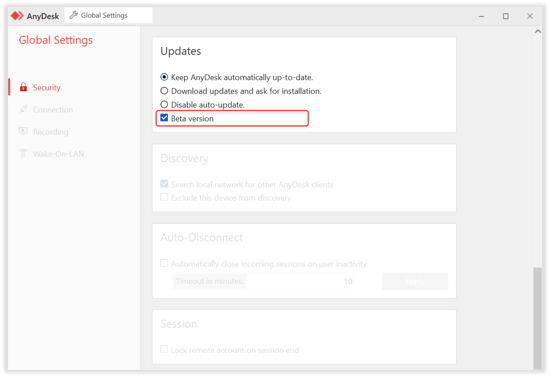- Help Center
- FAQ
- Beta testing
-
Getting Started
-
Setup
-
Features
- Unattended Access
- Permission Profiles
- Administrator Privileges and Elevation (UAC)
- File Manager and File Transfer
- Address Book
- Session Invitation
- Command-Line Interface
- Remote Restart
- Session Recording
- Remote Print
- REST-API
- Wake-On-LAN
- Keyboard & Hotkeys
- Windows Group Policy
- Chat
- URL Handler
- TCP-Tunneling
- Whiteboard
- VPN
- On-Premises
- Mobile Device Management (MDM)
- Session Requests
- Screen Recording
-
my.anydesk II
-
Other Platforms
-
FAQ
Can I sign up to be a part of AnyDesk beta testing?
You can sign up for the beta testing and be the first one to try out the updated version of AnyDesk.
To sign up for AnyDesk beta testing:
- Open AnyDesk and in the upper-right corner, click
 > Settings.
> Settings. - On the opened page, go to Security and then click Unlock Security Settings...
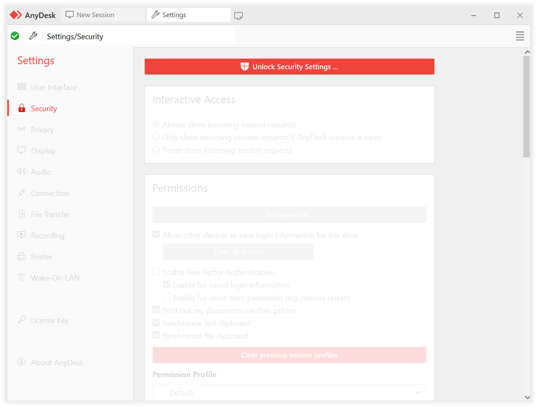
- In the User Account Control, click Yes to allow the app make changes to the device.
- In the Global Setting pop-up window, go to the Updates section and select the Beta version checkbox.