本節提供了常見的 AnyDesk 錯誤消息、原因和可能的解決方案的清單。無論您遇到 連接問題、狀態消息還是致命錯誤,本指南都將説明您有效地瞭解並排除故障。
在下表中,找到可能阻止您訪問 AnyDesk 的連接相關錯誤。這些錯誤通常是由於網路問題、不正確的配置或防火牆限制而發生的。
消息 | 描述 |
當 AnyDesk 用戶端無法連接到 AnyDesk 伺服器時,會出現此錯誤。
| |
遠端裝置上的顯示驅動程式可能已禁用或關閉。 | |
AnyDesk is not connected to the server. Please check your internet connection | 通常是由網路問題或防火牆設置阻止 AnyDesk 引起的。 |
Windows 錯誤代碼(win32_10060、win32_11001、win32_10054) | 這些錯誤代碼由 Windows 生成,通常表示防火牆配置錯誤。 |
狀態消息
狀態消息提供 AnyDesk 會話的即時更新,並可能指示配置問題。
消息 | 描述 |
無法登錄到遠端電腦。必須在遠端電腦上打開 AnyDesk 的視窗才能連接。 | 遠端設備必須打開 AnyDesk 的視窗才能接受連接。 |
會話在遠端端中斷。請在 AnyDesk 嘗試恢復工作階段時稍候。 | 這是由於防火牆設置或網路中斷造成的。 |
由於遠端電腦的訪問控制設置,會話被拒絕。 | 您的 ID 未在遠端用戶端的 訪問控制清單 (ACL) 中列入白名單。 |
您的許可證不允許更多會話。請關閉其他工作階段或聯繫銷售人員以獲取升級。 | 如果超出會話限制,請關閉可以在後台運行的其他活動會話或升級許可證。 |
會議已經結束。狀態:desk_rt_27 | 會話在一段時間不活動後自動斷開連接。 |
連接時的消息
當您積極使用 AnyDesk 但面臨限制或限制時,會出現這些消息。
消息 | 描述 |
請等待 遠端使用者 接受UAC對話框。 | 遠端使用者必須批准 用戶帳戶控制 (UAC) 提示。 |
被拒絕的連接嘗試次數過多。請稍後重試。 | 多次 工作階段請求被拒絕后,可能會暫時阻止進一步的嘗試。 |
登錄遠端電腦被 AnyDesk 設置阻止。 | 遠端設備設置為阻止傳入連接。 |
不支援遠端顯示伺服器(例如 Wayland) | 如果遠端系統運行的是帶有 Wayland 的 Linux,切換到 X11 可能會解決問題。 |
致命錯誤
當 AnyDesk 由於系統問題而意外崩潰時,會發生致命錯誤。在這種情況下,將出現一個崩潰對話方塊,其中包含有關錯誤的技術資訊。
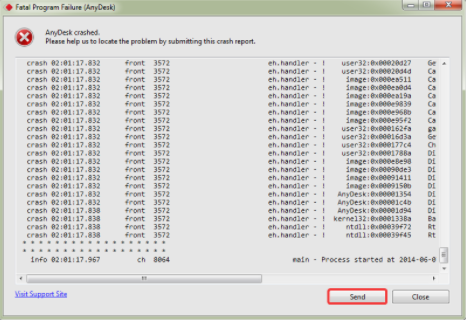
按兩下 發送將 崩潰報告提交給 AnyDesk。此報告包括診斷數據,例如設備的IP位址,並幫助我們的團隊調查問題。
為了進一步提供支援,請發送以下詳細資訊:
對話框中顯示的崩潰ID
導致墜機的行動的簡要描述
錯誤報告的複本(如果有)
退出代碼
退出代碼對於將 AnyDesk 集成到腳本或其他應用程式中的開發人員和 IT 管理員非常有用。
法典 | 描述 |
1000-1001 | 缺少系統檔(例如, |
7000-7003 | 路徑問題、簽名檢查失敗或無法識別的命令。 |
8000 | 需要管理員許可權。 |
9000-9007 | 通用錯誤、許可證註冊失敗或參數無效。 |
9010 | AnyDesk 服務未運行。 |
0xad1000-0xad1006 | 與安裝相關的問題。 |