錯誤
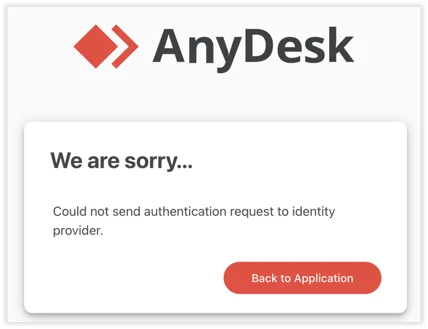
原因
嘗試通過 SSO 登錄 my.anydesk II 時會出現此錯誤。這通常意味著 my.anydesk II 和您組織的 IDP 之間的身份供應商 (IDP) 連結配置錯誤。
🚨 重要
請與組織的 管理員 聯繫以解決此問題。
溶液
要為您的組織重新建立對 my.anydesk 的 SSO 訪問許可權:
- 使用 Ultimate 帳戶的所有權憑據登錄 my.anydesk II 。
- 轉到 「儀錶板」 選項卡。
- 在 “組織管理”視圖中,按兩下 “轉到組織登錄”。
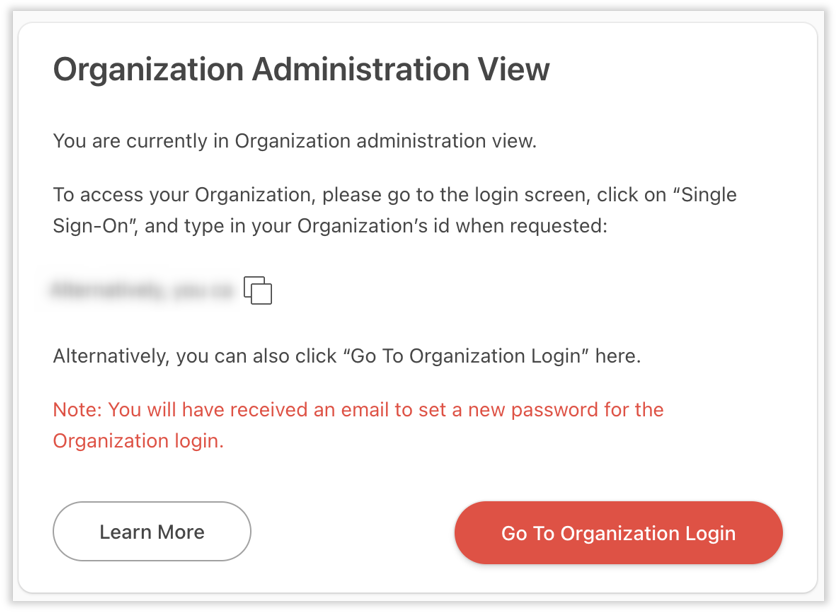
- 您將被重定向到組織登錄頁面。
- 使用組織的管理員憑據登錄。
- 導航到 組織選項卡 ,檢查IDP配置是否存在錯誤或警告。
- 更新IDP資料或設置以更正任何設置問題。
正確配置 IDP 連結后,應恢復所有使用者對 my.anydesk II 的 SSO 訪問。如果問題仍然存在,請根據身份供應商的文件驗證 IDP 元數據(證書、終結點、登錄 URL)。