If you forgot your password or are unable to sign in to my.anydesk.com with your current credentials, you can reset your password. This will allow you to regain access to your my.anydesk account.
🦉 If you remember your password and just want to change it, see this article.
🚨 IMPORTANTmy.anydesk I and my.anydesk II are separate portals, each with its own login credentials.
You need to use the correct email address and password for the portal you want to access.
Resetting your password on one portal does not affect the other.
To reset your password on my.anydesk I:
Go to the Reset password page, enter the email address associated with your AnyDesk license, and click Reset.
Open the email from noreply@anydesk.com and select the link provided.
💡 If you don’t see the email, check your junk or spam folder.On the opened page, enter your email, new password and repeat it.
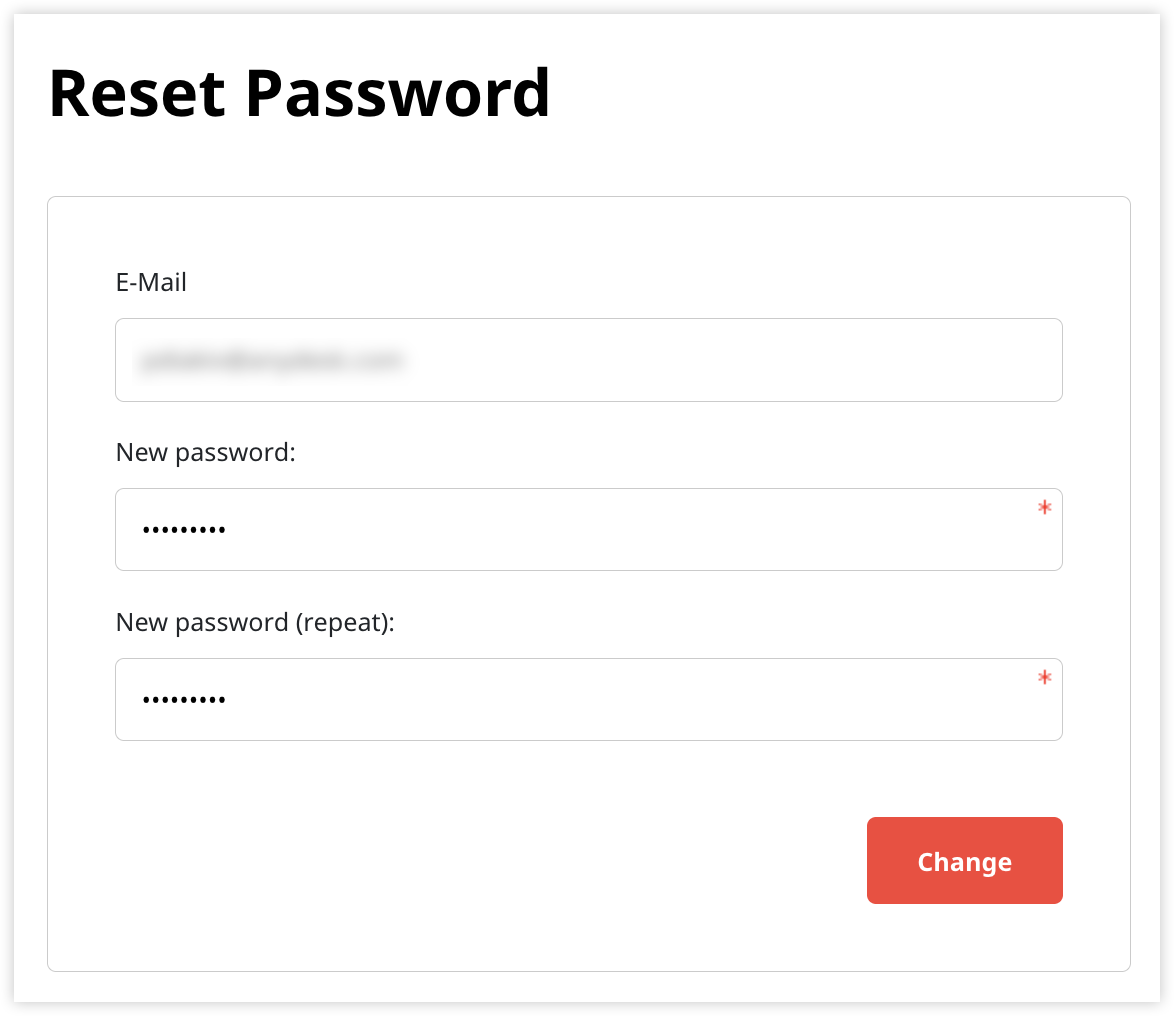
Click Change.
After that, you will be able to sign in to my.anydesk I with the new password.
🚨 IMPORTANTIf you purchased your license through one of our official resellers and forgot password to my.anydesk I, please contact your vendor representative to request a password reset. We will then send you a temporary password, which you can later change in the Settings tab on my.anydesk I.
To reset your password on my.anydesk II:
Go to the Reset password page, enter the email address associated with your AnyDesk license, and click Submit.
Open the email from noreply@anydesk.com and select the Reset Password Link.
💡 If you don’t see the email, check your junk or spam folder.On the opened page, enter your new password and confirm it.
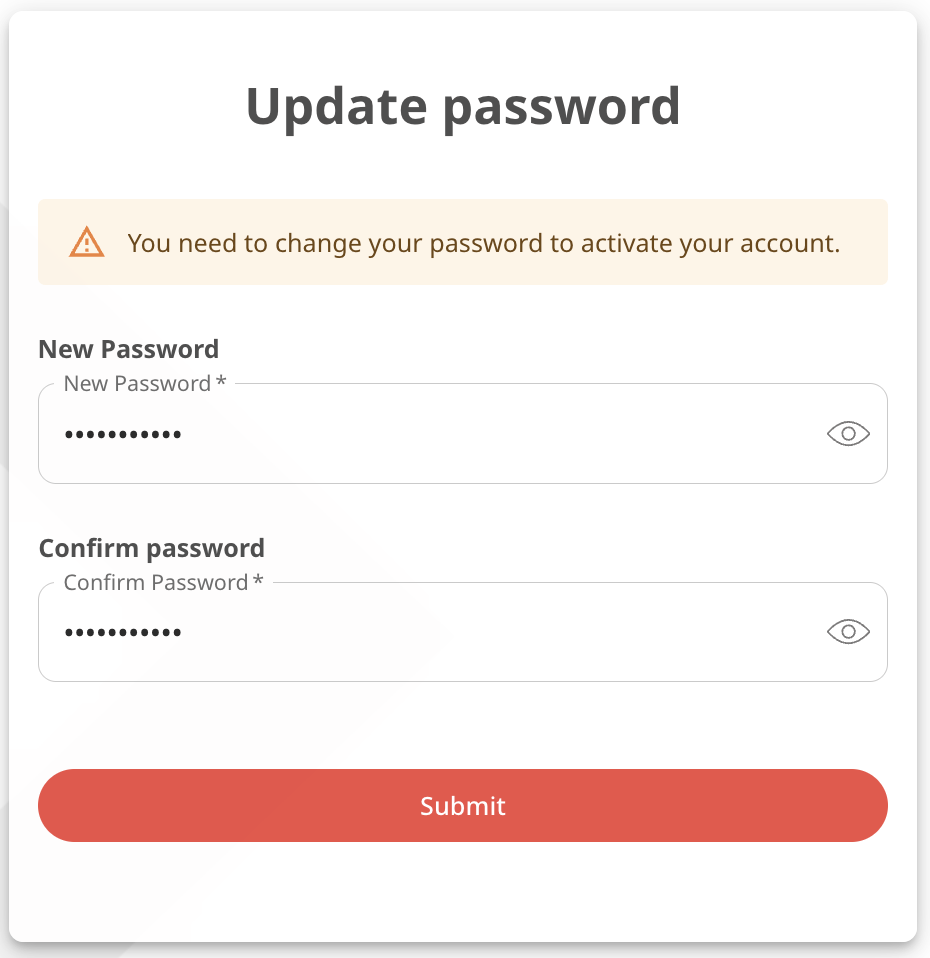
Click Submit.
After that, you will be able to sign in to my.anydesk II with the new password.
I’m not receiving my password reset email
If you’ve requested a password reset but haven’t received the email, try the following steps:
Check your spam or junk folder. Automated emails, such as password resets, are sometimes filtered by email providers or security software.
Wait a few minutes. There may be a short delay in email delivery.
If the email still doesn’t arrive and isn’t in your spam folder, contact our support team at support@anydesk.com.