If you no longer wish to use AnyDesk, you can choose to delete your account or request your personal data to be deleted. Below, you will find instructions on how to do both.
Deleting your account
Make sure you've backed up any important data before deleting the account, as this action cannot be undone once it’s completed.
To delete your AnyDesk account:
Go to my.anydesk and in the upper-right corner of the page, click your name > My Profile.
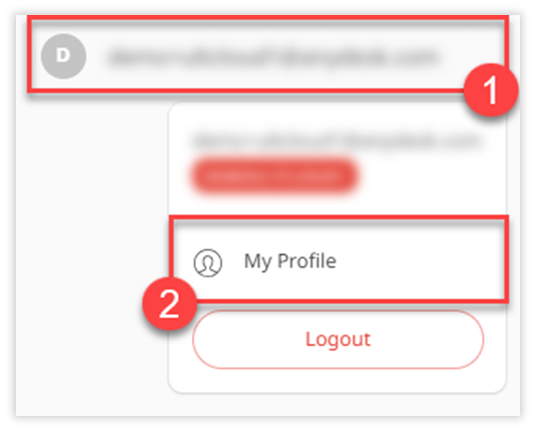
On the opened page, click Options and then Delete User Account.
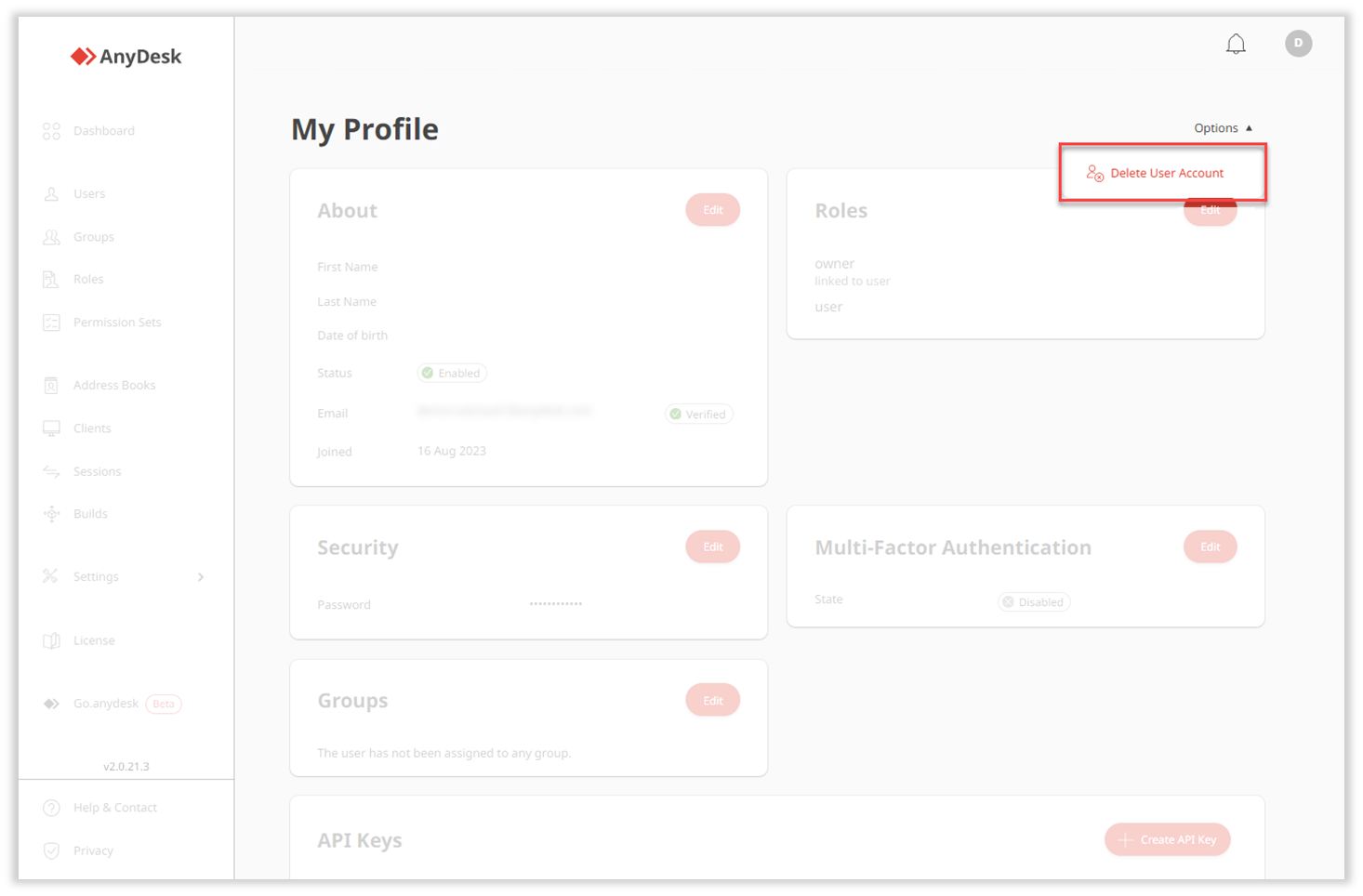
On the pop-up window, click Yes, delete user to confirm.
Deleting your data
💡 NOTE
To view what kind of personal data we store, check our Privacy Policy.
If you wish to delete your data, please contact us at privacy@anydesk.com.
We can only delete your data if your license is not active and has been terminated. License cancellations are only accepted with a one-month notice.
🦉 For more details on how to cancel your license, see this article.
Here are some tips to make the process faster:
Make sure you contact us using the email registered to your account so that we can identify the data.
In the subject line, clearly state your intention, such as Request for Data Deletion.
Our Legal Team will review your request, and after your data is deleted, you will receive a confirmation about successful data removal.