- Help Center
- FAQ
- Troubleshooting
-
Getting Started
-
Setup
-
Features
- Unattended Access
- Permission Profiles
- Administrator Privileges and Elevation (UAC)
- File Manager and File Transfer
- Address Book
- Session Invitation
- Command-Line Interface
- Remote Restart
- Session Recording
- Remote Print
- REST-API
- Wake-On-LAN
- Keyboard & Hotkeys
- Windows Group Policy
- Chat
- URL Handler
- TCP-Tunneling
- Whiteboard
- VPN
- On-Premises
- Mobile Device Management (MDM)
- Session Requests
- Screen Recording
-
my.anydesk II
-
Other Platforms
-
FAQ
I see "Windows protected your PC" when I'm opening AnyDesk, what should I do?
If you see the Windows protected your PC warning from Windows Defender SmartScreen when trying to open the AnyDesk custom client, you can follow a few simple steps to continue using AnyDesk without interruptions.
💡 Please be aware that all AnyDesk custom clients are safe and secure to use.
To continue using the AnyDesk custom client:
- On the pop-up window, click More info.
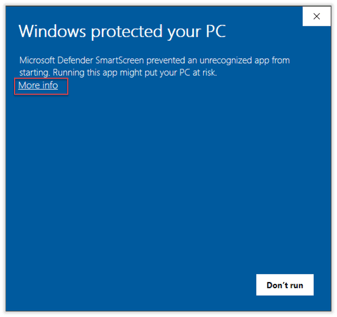
- On the the next screen, click Run anyway.
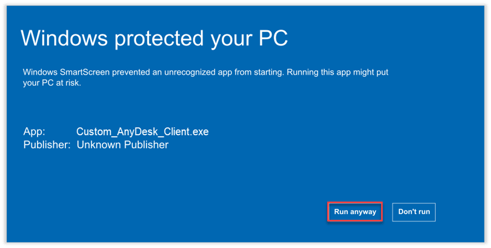
After that, you can use the AnyDesk custom client again.
