A dynamic build eliminates the need for manual client reinstallation unlike the static build. It streamlines the management process and ensures consistent syncing across all clients.
Once you've created a Build (Custom Client), you can share it with your colleagues and install it on one or multiple devices. This means, that the build can have multiple clients linked to it.
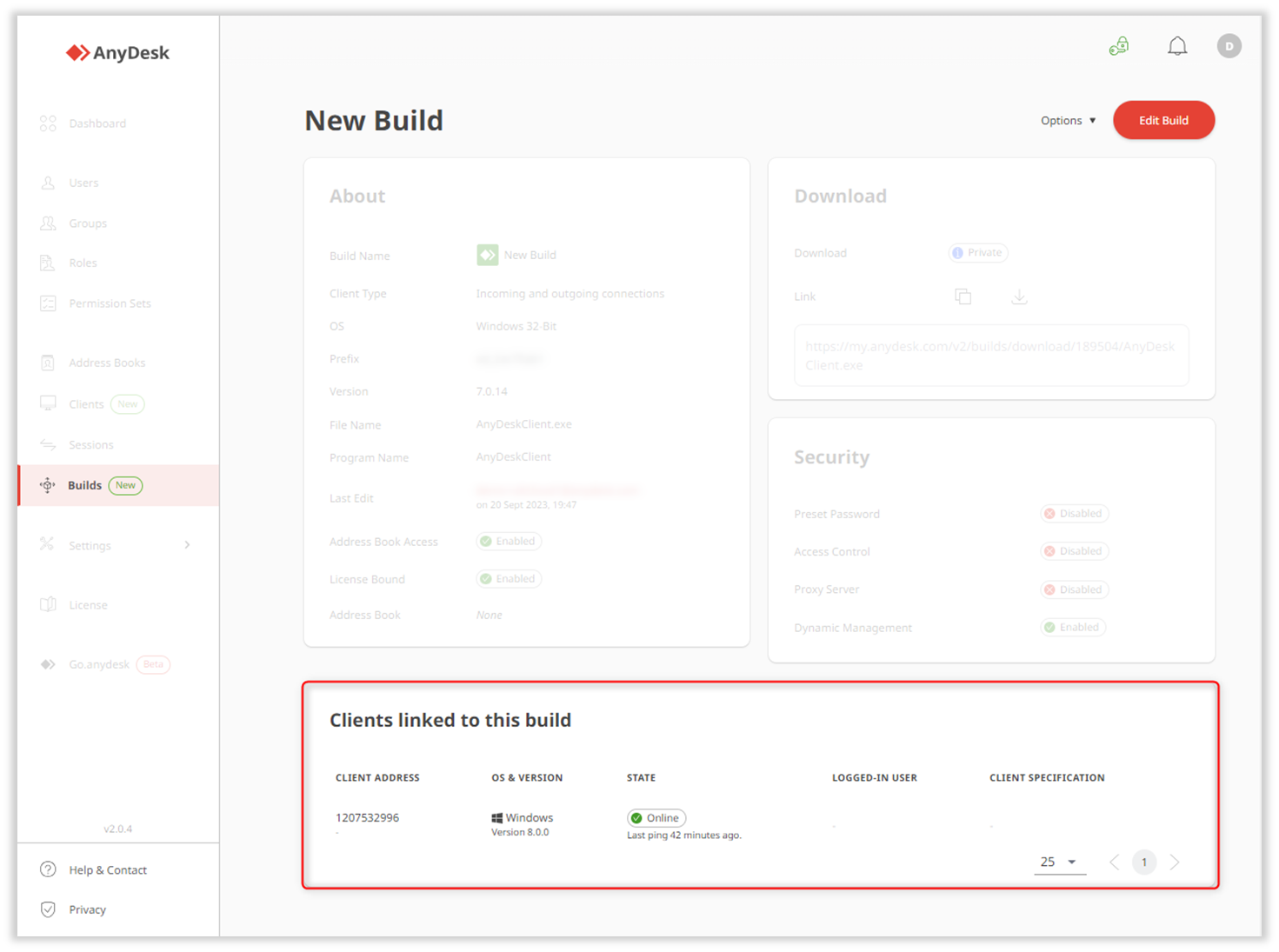
If you want to adjust the settings of all clients linked to the build, such as security settings, add or remove access to certain features, you can easily do that in my.anydesk II.
💡 You can also make real-time changes only to individual clients, learn how to do that in this article.
Changes to build can be applied in two ways, depending on the build type you selected during creation. There are two types of builds:
Static - a build that requires client reinstallation on every device after each customization.
Dynamic - a build that can be customized in real-time without the need to reinstall it on all devices after each change. Updates will instantly apply to all linked clients. To use the dynamic builds, you need to Activate Central Management first.